fl <- list.files("img/bg")
fl[1] "flames.gif" "matrix.gif" "microfab.gif" "pink_heart.gif"
[5] "space.gif" "stars_fall.gif" "stars.gif" "universe.gif" add construction: true to the yaml header of a page and a random “under construction” gif is added at the top of the page

change the background of the html body using the yaml parameter body_bg. Can be set globally in _quarto.yml or locally in a file. The default is microfab. other options are shown below (dont use the file ending, ie body_bg: space).
[1] "flames.gif" "matrix.gif" "microfab.gif" "pink_heart.gif"
[5] "space.gif" "stars_fall.gif" "stars.gif" "universe.gif" 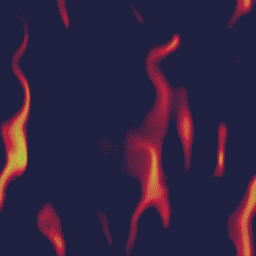
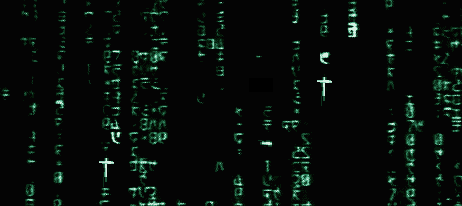
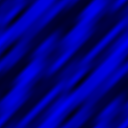
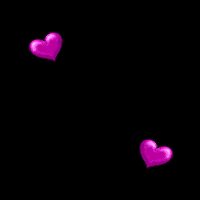
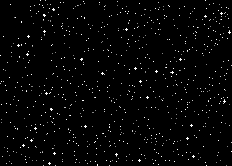
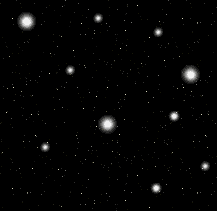
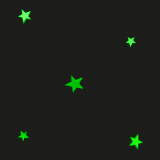
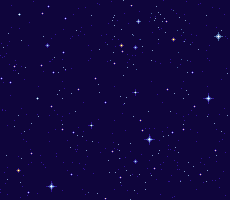
In the same way, the background of the navbar can be changed with nav_bg. Here the default is stars.

Add a gif to the title of a page using the yaml parameter title_gif. Can be set globally in _quarto.yml or locally in a file. default is to not display a gif. The gif needs to be present in the img/ folder (dont use the file ending, ie title_gif: banana-dance). If you set a global gif you can unset it for specific pages via title-gif:none.